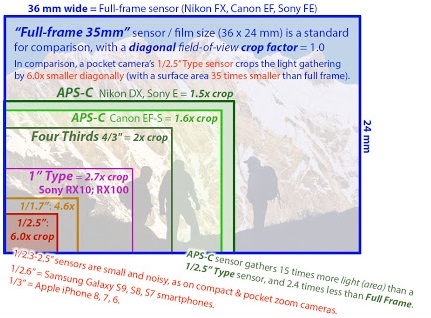The camera with the most widespread use is the single-lens reflex camera or DSLR. It is suitable for a large number of photographers and can be used both in the beginner area and in the professional environment. In this article we will clarify whether a SLR camera is worthwhile for you or not. Finally, I would like to recommend a few DSLRs that are particularly suitable for beginners, but also for advanced users and professionals. But remember: a better camera doesn’t make a better photographer. It doesn’t hurt to start small and adapt your equipment to your experience. Your driving school car didn’t have 800PS either 😉
How does a DSLR work?
The mirror reflex camera is a camera that works with a mirror. DSLR stands for D igital S ingle- L ens R eflex. The mirror comes from the analog era, because back then you had to be able to look through the lens without exposing the film. The mirror is thus the switch between the optical viewfinder and the image sensor.
If the DSLR camera is switched off (or has nothing to do), the mirror is also folded down and we can look through the lens through our viewfinder. The moment we take a photo, the mirror folds up, covers the viewfinder and releases the image sensor. Then it folds down again. That is the reason why you sometimes see nothing with DSLRs while taking pictures.
Tips for taking photos with the DSLR
I would definitely advise you to use the viewfinder, although many cameras can also show the image live on the display thanks to digital technology. The disadvantage of the display, however, is that it is reflective and sometimes makes it difficult to see something. Of course, we don’t have that with the viewfinder 😉 these cameras are also built to take photos with the viewfinder. The complete autofocus and the power of these cameras are in here and it is definitely worth keeping the display outside.
Advantages of the SLR camera
high image quality
To put it simply, a larger image sensor often results in better image quality. Well, the smallest image sensor in a DSLR is an APS-C sensor. These sensors are far superior to those of compact cameras. Due to their large size, they have a higher resolution or can handle more megapixels much better than their smaller colleagues from the compact camera. The reason for this is that with a larger sensor, more light per pixel arrives and that ensures a significantly better quality, especially in poor lighting conditions.
In good situations, all cameras can deliver a good result, but in every one? This is something demanding, which usually requires appropriate equipment.
Versatility of the DSLR
An SLR can do everything. Due to the possibility of interchangeable lenses and the almost endless setting options, we can use them in every area, which is also the reason that they can be found in every area. By screwing on another lens, we can bring distant subjects closer or capture gigantic landscapes in a single photo. The setting options of the DSLR are not only aperture , ISO and exposure time , but also white balance , autofocus and so much more. As a result, they are definitely superior to compact cameras, which were made for everything, but which cannot be specialized in one particular area.
Battery life
I still compare the subject with compact cameras, because DSLRs and DSLMs represent the next step after a compact camera or smartphone. The battery life is definitely enormous. How long can your cell phone or compact camera run before you need a new one? For me it is 7-8 hours (with two rechargeable batteries in the battery grip) and up to 4000 photos. The whole thing depends a bit on the situation, but many should realize that it is significantly more than what is possible with cheap cameras. So a big plus for the DSLR.
Speed
Probably the most important point from my point of view. So as a professional you have completely different demands on the camera. But even for beginners it is a huge advantage if the camera does not have to think for 1-2 seconds after triggering before we can look at a picture, but if everything is displayed immediately and live. I’m not talking about as many pictures as possible in the serial picture, but about general handling. Do you always want to wait a moment for a picture to appear? Or until the camera has finally written the image to the memory card? Probably not … But there is more, because the autofocus is of course much faster and more reliable. Setting the focus in milliseconds ensures that you really don’t miss any more moments!
Lenses
Maybe someone knows this well-known picture, which shows Canon’s lens park. This gigantic mass of lenses also gives us an incredible number of possibilities. There is a suitable lens for every situation, so nothing is left to be desired. What is often solved with an extreme zoom lens in compact cameras can now be solved with a variety of specialized lenses. But of course you don’t always have to go to the actual manufacturer of the camera if you want the right lens. You can also work with third-party manufacturers such as Tamron or Sigma. These offer a wonderful and, above all, often cheaper alternative.
Disadvantages of the DSLR
Nothing is perfect. Of course, the SLR camera also has disadvantages and I’ll show you a few reasons why you shouldn’t use DLSRs right away.
Weight and height
Please do not get me wrong. There are also small lenses and small DSLR cameras, but for many this factor is crucial. Imagine you are planning a vacation and you have to prevent a camera with 3 lenses in your luggage … A compact camera would be tempting. For example: a good full frame DSLR with a standard lens.
- Canon 700d + KIT: approx. 800g
- Canon 6d II + 50 1.2 + 35 1.4 + 24-70 2.8: 2.8 kg
These are all exemplary values now, but larger cameras and lenses ensure that they take up more space and of course additional weight. It doesn’t really matter whether you use the DSLR or a system camera (DSLM). The DSLM is slightly ahead here, but in the end that doesn’t mean much. You have to be aware that you have a big and heavy camera with you.
Your own claim
This is something that I noticed again and again on my photo trips. When I travel with a DSLR, I need to take good photos. Over time you start to professionalize everything and look for the perfect photo. After all, a huge camera was dragged around with you all the time that cost several thousand yours. So why should you photograph something that you could have photographed with your mobile phone? Maybe it’s just me, but it can happen to you that you develop too high demands on your pictures and start to forget the actual memories and just stop taking those typical mobile phone photos.
Who should buy a DSLR?
A DLSR is not for everyone. If you are looking for a point and shoot camera, you should go for a compact camera. We are in an area where our purchase was unnecessary if we did not capitalize on the potential of this camera. So who is an SLR camera for?
- Ambitious beginners who want a lot of performance for little money should use a DSLR or DSLM.
- If you want a camera system that you can upgrade easily. (with new lenses or purchased lenses fit on new cameras again)
- You are looking for an extremely wide range of accessories. Because the DSLR / DSLM market is extremely large and there is actually nothing that does not exist 😉
- You want to rely on reliability and speed.
Some buy recommendations
Entry-level DSLRs
If you are looking for a cheap entry into DSLRs, the three-digit models from Canon or Nikon are very well served. Here you can get the models even cheaper if you buy older used ones. Canon’s 650d is still a good camera today!
Canon cameras with KIT lens: Canon 2000D * – Canon 1300D * – Canon 800D *
Nikon cameras with KIT lens: Nikon D5300 * – Nikon D5100 *
Sony cameras with KIT lens: Sony Alpha 68 *
Advanced DSLRS
Canon camera with KIT lens: Canon 77D *
Nikon camera with KIT lens: Nikon D7200 *
Professional DSLRs with full frame sensors
Canon full format entry: 6D II + kit lens *